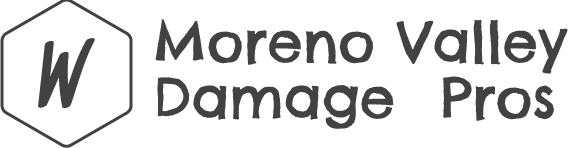Did you know over 30% of laptop owners have faced water damage? This fact shows how common liquid spills are and their effect on laptops. But, you can fix a water-damaged laptop with the right steps. This guide will show you how to get your laptop working again.
Key Takeaways
- Immediate action is crucial when dealing with a water-damaged laptop to minimize further damage.
- Properly drying and cleaning the internal components is essential for successful laptop water damage repair.
- Seek professional help for severe water damage or if you’re unsure about the repair process.
- Take precautions to prevent future water damage, such as using water-resistant laptop sleeves or cases.
- Regularly backup your data to avoid losing important files in the event of a liquid spill.
Immediate Steps to Take After Liquid Spill
If your laptop gets wet, act fast. The first steps you take can really help save your device. This guide will show you what to do right after a water or other liquid spill on your laptop.
Turn Off and Unplug Your Laptop
First, turn off your laptop and unplug it right away. Press the power button until it shuts down, then hold it for five seconds. Then, take out the charger cable to stop the flow of power. This step is key to avoid damage to your laptop’s parts.
Remove Excess Liquid and Battery
Then, get rid of any leftover liquid on your laptop. This lowers the risk of electrical shock and keeps your laptop safe from more damage. Use a dry towel to dry it off, making sure to turn the laptop upside-down. If you can, take out the battery to stop the liquid from reaching it and causing more harm.
- Turn off and unplug the laptop immediately
- Use a dry towel to absorb and remove excess liquid
- Remove the battery if possible to prevent further damage
These quick actions can really help fix your wet laptop. Keep reading for more on how to recover from a spill.
how to fix a water damaged laptop
If your laptop got wet, act fast to lessen damage and save your device. First, open your laptop and lay it on a dry towel. This helps dry out the inside by letting air in. You can also use a warm fan to speed up drying, but avoid a hair dryer to prevent more damage.
Open and Place Laptop on a Towel
Start by putting a dry towel on a flat surface. Open your laptop wide and lay it face-down on the towel. This setup lets air get to the inside parts. Using a warm fan can help dry out moisture, but don’t use a hair dryer.
Remove Components and Dry Individually
If you’re okay with it, take out parts like the hard drive and RAM. Wipe them with a microfiber cloth to get rid of water. This helps them dry better. But, if you’re unsure, take it to a pro like FloodFixers for water immersion laptop restoration and moisture affected laptop solution.
After drying the parts, wait at least 24 hours before putting your laptop back together. This careful approach helps your liquid contaminated laptop salvage work again.

“The key to successfully reviving a water-damaged laptop is to act quickly and methodically, following the appropriate steps to dry out the internal components.”
By being careful and drying your laptop right, you can fix it and make it work like new. Remember, being patient and detailed is key when fixing a water immersion laptop restoration or moisture affected laptop solution.
Conclusion
Fixing a water-damaged laptop needs quick action and a careful plan. This guide shows you how to increase your chances of saving your device and its data. Always put safety first, work in a dry area, and get help if you’re unsure about repairs.
With the right steps and care, you can often fix a water-damaged laptop. Act fast, take apart the device, and dry all parts well. This can help prevent more damage and might make your laptop work like new again. Be careful, work step by step, and ask for expert help if you need it.
Water damage is tough, but this guide gives you the key steps to fix it and save your laptop. Quick action, staying organized, and being careful are crucial. Keep these tips in mind to beat the challenges of a water-damaged laptop and get back your files and apps.